The # symbol in Python
In Python, the hash symbol (#) is used to denote a comment. A comment is a line of text that is ignored by the Python interpreter. Comments are used by developers to understand the functionality of code, especially when revising it after some time or when code is being used collectively on a team. Comments are not processed as code and therefore have no impact on the outcome of a code block.
To use a comment in your Python code, you simply precede your comment with the hash symbol. For example:
# This is a comment in Python
print("Hello, world!") # This prints the text "Hello, world!"
In these Python lines, the first line is a comment and will be ignored by the Python interpreter. The second line is a Python print command, and the text following the # symbol is a comment related to that line of code.
The great thing about using # for comments is that it allows to keep the code clean and comprehensible by providing important notes and explanations where necessary. It also allows the coder to ‘turn off’ certain lines of code temporarily without deleting them.

The Functions of Python #
Using # in Python for Comments
The # symbol in Python is mainly used for inserting comments. Comments are non-executable lines of text in your code which serve to explain individual elements or sections of your software. These are meant to provide clarity to both the developer and any other individual who may need to understand the code in the future. To create a comment in Python, you simply have to precede your comment text with a # symbol.
Example:
# This is a comment
In the Python code above, “This is a comment” is not executed by Python. It’s simply there for us to see and understand the code better.
Now if you want to add a comment at the end of a code line, you can also use # in Python.
Example:
x = 10 # this is an integer assignment
In the code above, “this is an integer assignment” is a comment that describes what the code does. It makes it easy for someone else to understand what is happening at that line of code.
Note About The # Symbol
In Python, anything that comes after # on the same line is treated as a comment. It’s important to remember the significance of using # for comments, as they can make your code easier to read and understand. By explaining the functionality of specific sections of code, they can greatly enhance the efficiency and transparency of your programming projects.
Remember good commenting is considered as good coding behaviour in Python and in general in most of the programming languages. Using # in Python for comments will significantly contribute to the success and readability of your code.
Practical Applications of Python #
What is “#” in Python?
The “#” character in Python is used to indicate a comment. Comments are not executed as code, but rather serve as notes or explanations for readers and users of the code. They are an integral part of your coding process, as well-designed comments can significantly improve code readability and maintainability.
Single Line Comments
To create a single line comment in Python, simply place the “#” character before the text you want to comment. This can be at the start of a line or following code on the same line. Here’s an example:
# This is a single line comment
print("Hello, World!") # This line prints "Hello, World!"
In this example, the text following the “#” symbols are comments and will not be executed as code.
Multi Line Comments
Python doesn’t have a specific syntax for multi-line comments like other languages. However, a common practice is to use a single “#” at the beginning of each line for multi-line comments:
# This is a multi-line comment
# Line two of the comment
# And this is the third and final line of the comment
print("This is the end of the example.")
Alternatively, multi-line comments can be placed inside a triple-quote string. While not the intended use of triple-quotes (which are actually for multi-line strings), they can be used for this purpose if the string is not assigned to a variable:
"""
This is a multi-line comment
Line two of the comment
And this is the third and final line of the comment
"""
print("End of the example.")
Using “#” for Debugging
The “#” symbol can also be very useful for debugging problems in your code. By commenting out lines of code, you can isolate specific sections and determine where errors may be:
print("This line will be printed.")
# print("This line will not be printed.")
Debugging is an important aspect of programming, and the ability to comment out lines of code and ‘turn them off’ can be very helpful in this process.
Efficient use of # for code readability
Comments can also be used to make your code easier to read and understand. For larger programs, it can be very beneficial to add comments to clarify the function of specific sections:
# initialize variables
x = 10 y = 20
# print variables
print("The value of x is", x) print("The value of y is", y)
In this example, comments are used to clearly state what sections of code do, which can make it easier for other programmers (or yourself, at a later date) to understand what the program does.
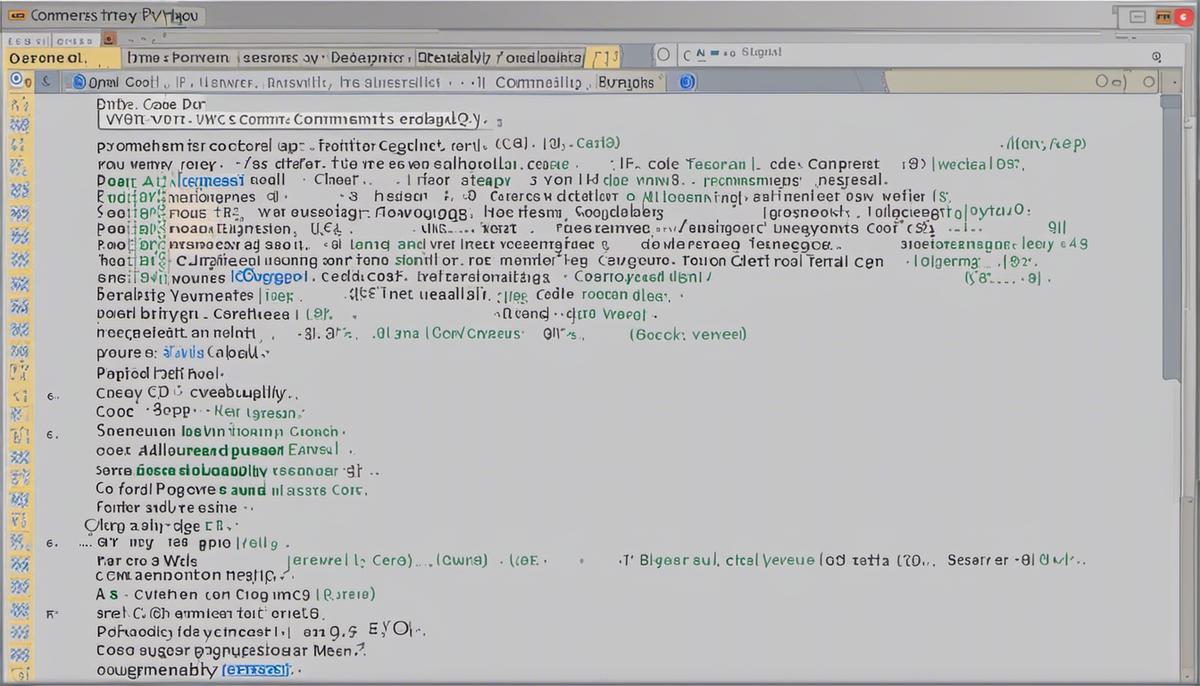
We have now familiarised ourselves with the ‘#’, a small but mighty character within the Python syntax landscape.
Happy coding!

