Python has cemented its place in the world of programming languages with its simple yet powerful syntax that is agile, adaptable and easy to learn. One of its many useful data types are lists, which are predominantly used in diverse coding scenarios. Nailing down the basics and complexities of lists is a critical stepping stone for any Python coder, from creating them to understanding the significance of their elements and indexing. The present discourse aims to demystify these areas by providing a thorough understanding of Python lists.
Understanding Lists in Python
Understanding Python Lists
A list in Python is a mutable, or changeable, ordered sequence of elements. Each item or element is assigned a unique index indicating its position.
To create a list, you use the square brackets and separate each item with a comma. For instance, my_list = [1, 2, 3, 4, 5]. This list contains five elements.
Accessing Elements in a Python List
The elements in a list are indexed starting from zero. So, in the my_list example above, the element 1 has an index of 0, the element 2 has an index of 1, and so on.
To get a single element from the list, you use square brackets with the index of the item you want. For example, my_list[1] will return 2.
You can also use negative indexing in Python. Negative indices count from the end of the list. For instance, my_list[-1] will return 5, the last item in the list.
Iterating Through a Python List
You can iterate, or loop, through a list in Python using a for loop. This allows you to perform an operation on each item in the list.
Here is an example:
for i in my_list:
print(i)
This will print each item in the list on a new line.
The i variable is a temporary variable that represents the current item in the list for each iteration of the loop. Thus, in the first iteration, i represents the first item in the list, in the second iteration, i represents the second item, and so forth.
Python’s list and looping features make it easy to work with sequences of data. Understanding how to create, access, and iterate through lists is fundamental to Python programming.
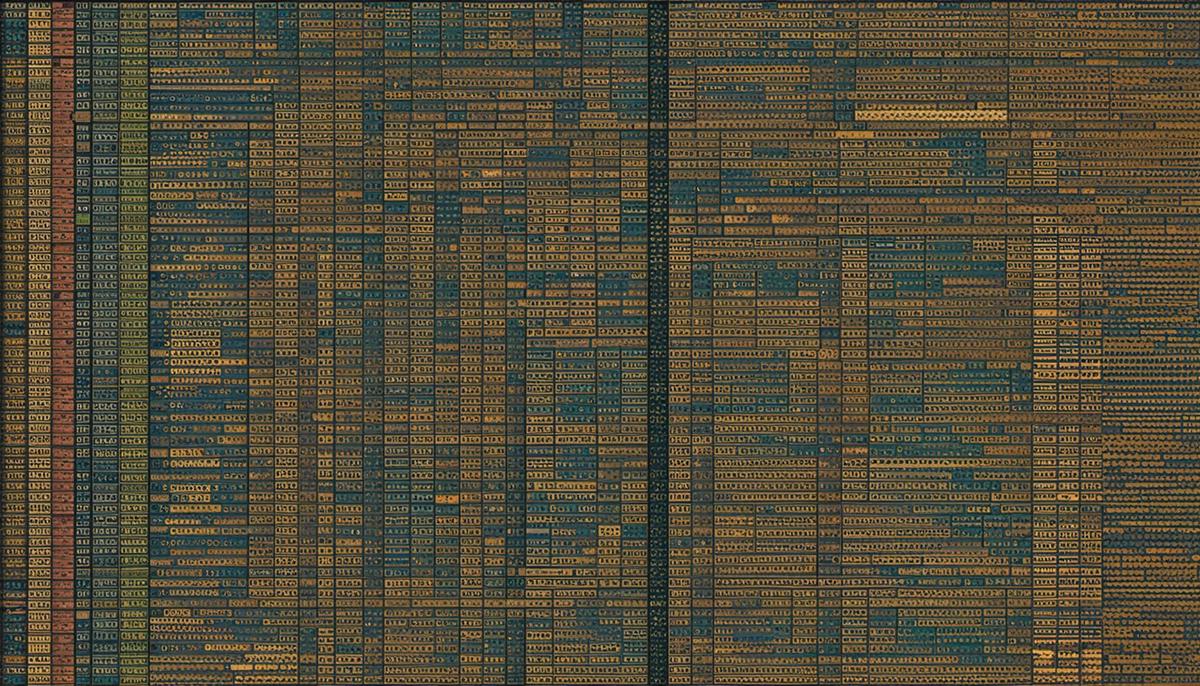
Iterating through Lists in Python
Understanding ‘for’ Loops in Python
A ‘for’ loop in Python is used to iterate over a sequence that can be a list, a dictionary, a string, or a set. In context of a list, a ‘for’ loop can be used to sequentially access or manipulate each element within the list.
Take the following example:
fruits = ['apple', 'banana', 'cherry']
for fruit in fruits:
print(fruit)
Working with ‘while’ Loops in Python
The ‘while’ loop in Python executes as long as a certain condition holds true. For iterating through a list, you typically use an index tracker. However, it’s critical to ensure your loop has a terminating condition to avoid an infinite loop situation.
Here’s how a ‘while’ loop can be employed for a list:
fruits = ['apple', 'banana', 'cherry']
i = 0
while i < len(fruits):
print(fruits[i])
i += 1
Employing the ‘enumerate’ Function for Iteration
The ‘enumerate’ function is particularly useful when you need to iterate through a list and also want to capture the index of the current item. The ‘enumerate’ function will return an enumerated object that produces tuples of an index and an item.
Consider this example:
fruits = ['apple', 'banana', 'cherry']
for i, fruit in enumerate(fruits):
print(f"The fruit at index {i} is {fruit}.")
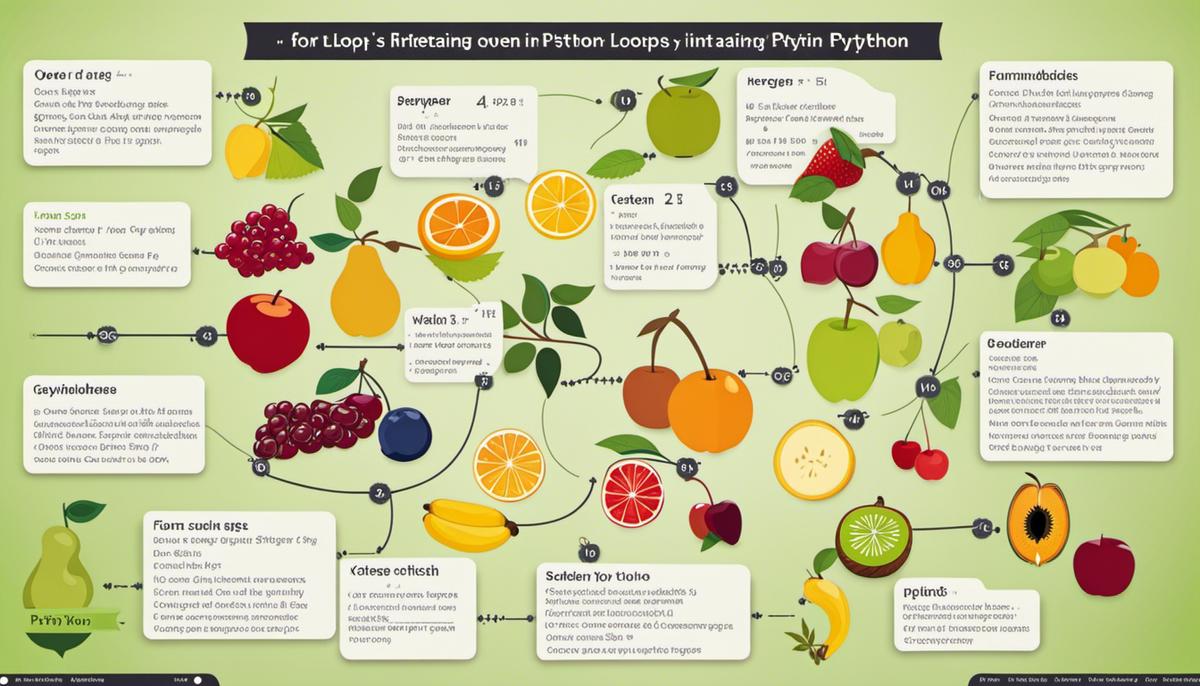
Further enriching the understanding of Python lists, we dived into the fascinating realm of iterations. Python truly shines with its versatile ‘for’ and ‘while’ loops, aiding in task automation and reduction of redundant code. The exploration of the ‘enumerate’ function showcased its underlying brilliance in iterations, empowering coders to simultaneously access an element and its index—a terrific productivity booster. Gathering these skills and applying them judiciously shall surely give a vibrant touch to your Python coding journey. As we step out from the realms of Python’s lists and iterations, you carry along the essence of an adaptable, agile, and efficient Python coder who puts the powerful tools of lists and loops to great use.

