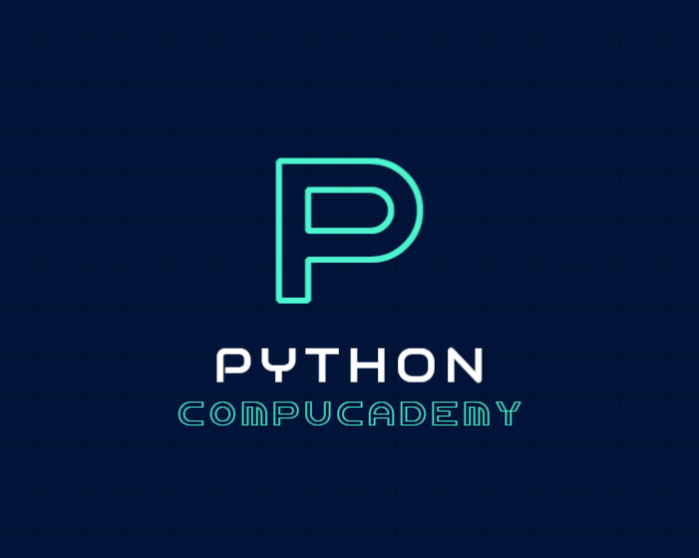Python provides several string manipulation methods to work with uppercase and lowercase characters. In this article, we’ll delve into four essential methods: upper(), lower(), capitalize(), and swapcase(). These methods are crucial for tasks ranging from text processing to user input validation.
The upper() Method
The upper() method in Python is used to convert all the characters in a string to uppercase. Let’s take a look at an example:
text = "hello, world!"
uppercase_text = text.upper()
print(uppercase_text)
Output:
HELLO, WORLD!
This method is particularly useful when case-insensitive comparisons are needed or when the output needs to be in uppercase.
The lower() Method
On the flip side, the lower() method converts all characters in a string to lowercase. Here’s an example:
text = "Hello, World!"
lowercase_text = text.lower()
print(lowercase_text)
Output:
hello, world!
Use lower() when you want to standardize the case of characters for case-insensitive comparisons or when you need the output to be in lowercase.
The capitalize() Method
The capitalize() method is used to capitalize the first character of a string while converting the rest to lowercase. This is handy when you want to ensure consistent capitalization at the beginning of a sentence or a word:
text = "python programming is fun"
capitalized_text = text.capitalize()
print(capitalized_text)
Output:
Python programming is fun
This method is useful for presenting data in a more aesthetically pleasing or grammatically correct manner.
The swapcase() Method
The swapcase() method swaps the case of each character in a string, turning uppercase letters to lowercase and vice versa. Here’s an example:
text = "PyThOn"
swapped_text = text.swapcase()
print(swapped_text)
Output:
pYtHoN
swapcase() is beneficial when you need to invert the case of characters within a string.
Use Cases
Case-Insensitive String Comparison
user_input = input("Enter 'yes' or 'no': ")
if user_input.lower() == 'yes':
print("User entered 'yes'")
elif user_input.lower() == 'no':
print("User entered 'no'")
else:
print("Invalid input")
Data Cleaning
data = ["John", "MARY", "alice", "BOB"]
cleaned_data = [name.capitalize() for name in data]
print(cleaned_data)
Output:
['John', 'Mary', 'Alice', 'Bob']
Text Transformation
sentence = "python programming is amazing"
transformed_sentence = sentence.swapcase()
print(transformed_sentence)
Output:
PYTHON PROGRAMMING IS AMAZING
Conclusion
In conclusion, understanding and using these string manipulation methods in Python is crucial for tasks involving text processing, data cleaning, and user input validation. Whether you need to compare strings without considering case, standardize the case of characters, or transform the case for better presentation, these methods provide the necessary tools for effective string manipulation.