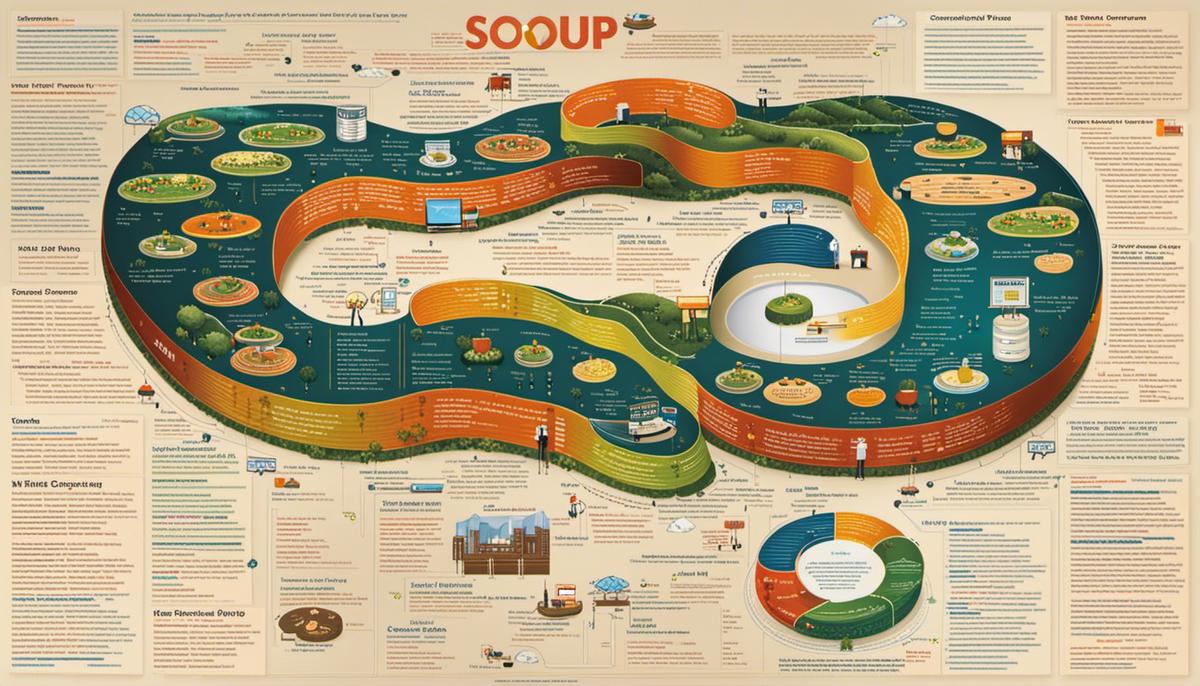In this digital era, Python libraries such as BeautifulSoup have gained significant attention for their potential to simplify the arduous tasks of web scraping, parsing HTML and XML documents, and navigating intricate HTML tag structures. BeautifulSoup is increasingly becoming a favoured tool among programmers, thanks to its user-friendly features and well-documented functionalities. With this resource, we aim to give you a firm grip on the subject by beginning with an understanding of what BeautifulSoup is and its increasing popularity in the field of programming. We will then transition into discussing its installation process, and necessary preliminaries before walking you through its salient features and functions. By the end, we hope to expose you to its practical use cases, and show you firsthand, through hands-on examples, the power and simplicity of BeautifulSoup Python in web scraping and automating data collection processes.
Understanding BeautifulSoup Python
Understanding BeautifulSoup Python: A Core Tool for Web Scraping and Parsing
BeautifulSoup Python is a powerful library in Python that offers various methods to parse HTML and XML documents. Its primary use lies within web scraping, where it provides an efficient way to extract information from websites and online sources. BeautifulSoup accomplishes this by converting HTML and XML documents into a tree of Python objects, making it easier for programmers to work with and navigate through these documents.
In essence, the BeautifulSoup library acts like a web spider, revolving around the idea of a parse tree. It automatically converts input documents (HTML or XML) to Unicode and output documents to UTF-8. It doesn’t fetch the web page for you, which means you will have to use it with HTTP or another protocol clients.
BeautifulSoup Python has gained immense popularity because it is easy to use and has a wide variety of functionalities. It opens a live window into a webpage’s structure from which a programmer can extract specific elements. For instance, a common use case is to grab metadata from a webpage or to pull out all URLs linked on a page.
How BeautifulSoup Works: Parsing and Navigation
It’s worth noting that BeautifulSoup doesn’t do the job of fetching web pages; instead, it depends on request libraries to get the raw HTML content. Once the raw HTML content is present, BeautifulSoup steps in to parse this content and create a parse tree from page source code that can be used to extract data conveniently.
One of the most simple and effective ways to use BeautifulSoup is to start by identifying and isolating the specific HTML tags that contain the relevant data. For instance, the “p” tag might be used to extract paragraphs of text, the “a” tag for hyperlinks, and so on.
From there, BeautifulSoup provides various methods such as ‘find_all’ to search the parse tree. These methods allow programmers to filter through the many tags and attributes and dig into the tree-like structure of HTML documents to achieve precise and effective web scraping.
Furthermore, BeautifulSoup supports navigation through the parse tree using various methods. The two most popular methods to navigate HTML documents with BeautifulSoup are navigating the parse tree using tag names and navigating the parse tree using the concept of relations like .parent, .contents and .descendants.
Why BeautifulSoup Python is Well-Liked by Developers
BeautifulSoup Python has steadily gained popularity among the coding community largely due to its user-friendliness and simpler programming interface. Whether dealing with perfectly constructed documents or fragmented ones, this tool proves undeniably useful in navigating and searching the parse tree. This functionality makes BeautifulSoup Python a top choice for web scraping endeavors.
Moreover, it meshes effectively with multiple parsers, giving the user the liberty to choose the most fitting one. The different parsers available yield various advantages and balances, offering an armory of options in terms of speed and versatility.
Overall, BeautifulSoup Python serves as a robust library, stocked with a range of techniques to parse HTML and XML documents, search, and navigate the parse tree. Therefore, it is a highly recommended tool for anyone venturing into the data scraping domain and seeking automated data extraction.

Installation and Preliminaries
Steps For Installing Python and BeautifulSoup
Initially, for one to employ BeautifulSoup, having Python installed on your computer is a precondition. In most cases, Python is a standard inclusion in Mac and Linux systems. However, Windows users will need to download it from the official Python website. It’s important to note that BeautifulSoup is not a part of Python’s Standard Library. As such, after installing Python, the subsequent step is installing BeautifulSoup. The installation is a straightforward process, accomplished via the command line or terminal by inputting “pip install beautifulsoup4”. This command runs on pip, the universally accepted package management system for Python.
Importing BeautifulSoup Library
Once the installation process of BeautifulSoup is complete, the next step involves importing the library for use in Python programs. This can be done using the import statement in Python. The standard way to import BeautifulSoup library is with the following line of code: “from bs4 import BeautifulSoup”. The “bs4” is the package that BeautifulSoup is part of and the “import” statement signifies what part of the package you want to use in your program.
Creating BeautifulSoup Object
To utilize BeautifulSoup for parsing HTML or XML documents, a BeautifulSoup object must be created. There are two components required for creating a BeautifulSoup object – the document to be parsed and the appropriate parser. The document can be a string containing HTML/XML or a file handle. The parser is a software module that breaks down code into manageable components. BeautifulSoup collaborates with different parsers, but the main one is Python’s built-in HTML parser.
The standard procedure of creating a BeautifulSoup object using an HTML string and Python’s built-in parser is as follows:
<code>
html_doc = "<html><head><title>Page Title</title></head><body><p>This is a simple paragraph.</p></body></html>"
soup = BeautifulSoup(html_doc, 'html.parser')
</code>
In this snippet, “html_doc” represents the HTML document to be parsed and the ‘html.parser’ is the parser supplied to BeautifulSoup. The “soup” is now a BeautifulSoup object which represents the parsed document as a whole and can be used for various BeautifulSoup operations.
Preliminary Steps with BeautifulSoup
It is common to start with simple tasks like navigating the parser tree or searching the tree once the BeautifulSoup is installed and an object created. The library provides a number of essential methods for these tasks. For example, to get a structured look at the HTML code, one can use the prettify() method on the BeautifulSoup object. Various other methods can be used to navigate or search the tree. BeautifulSoup is known for its ease of use even with deeply nested HTML documents.
Commencing with initial steps such as installing Python and BeautifulSoup, importing the necessary library, establishing a BeautifulSoup object, and beginning with basic tasks, are necessary steps that set the stage for exploiting the extensive capabilities of BeautifulSoup in the field of web scraping.

BeautifulSoup Python Features and Functions
An Introduction to BeautifulSoup Python for Web Scraping
Often abbreviated to BeautifulSoup, BeautifulSoup Python represents a Python library widely utilized for the purpose of web scraping. Its primary function entails data extraction from HTML and XML documents. This potent resource produces parse trees, thereby simplifying the data extraction process considerably.
Parsing HTML or XML using BeautifulSoup
BeautifulSoup can accept HTML or XML documents and convert them into a complex tree of Python objects. These can include tag, navigable string, or BeautifulSoup objects. The parsing of data is often the first step in any web scraping task. You just need to install the bs4 library, which can be done using the pip command.
Searching and Navigating Through Parsed Data Structure
One of the main features of BeautifulSoup is its ability to search and navigate through the parsed data structure. This allows for effective extraction of required information. The BeautifulSoup library handles both searching and navigation, with separate methods for both processes. The ‘find_all’ method is often used for searching, while navigation is usually performed using attributes such as ‘children’ and ‘descendants’.
Modifying The Parse Tree
BeautifulSoup is not just for navigating and searching the parse tree, it also allows you to modify the parse tree, which is fundamentally changing the HTML or XML file. This includes methods that allow for changing, adding, and deleting tags and their attributes. For example, you can rename tags, edit the attributes of a tag, replace a tag with another, or even change the entire tag.
SoupStrainer: A Feature to Filter out Unnecessary Data
A SoupStrainer is a less well-known BeautifulSoup feature that helps filter out unnecessary data during the parsing process. With this feature enabled, BeautifulSoup will only consider part of the document that satisfies a certain condition.
XML and HTML Soup: Perfect for Different Needs
BeautifulSoup’s two main classes, BeautifulSoup and BeautifulStoneSoup, are designed to handle HTML and XML respectively. It’s common to use BeautifulSoup for HTML as it comes with a lot more functionalities for handling the idiosyncrasies of HTML inputs. BeautifulStoneSoup, on the other hand, doesn’t come with these extra bells and whistles for handling HTML and thus is a leaner choice for handling XML.
BeautifulSoup, a well-renowned library in Python, is particularly recognized for its efficiency in extracting data from online web pages. Serving as a fundamental tool for those keen on web scraping and the automated gleaning of data from internet spaces, it has considerable applications and advantages.

Practical Use Cases of BeautifulSoup Python
Exploring Beautiful Soup in Python and its Practical Applications
Web scraping is a primary application of BeautifulSoup Python, which is essentially a process where information from websites is extracted automatically. In the face of overwhelming volumes of data available online, manual extraction is not only time-consumptive but also prone to errors. This is where BeautifulSoup Python steps in, expediting the data retrieval process while effectively enhancing reliability.
In the realm of data analysis, the worth of BeautifulSoup Python comes to the forefront. Here, tasks often involve the procurement of large data caches from diverse sources. In such situations, BeautifulSoup Python effectively scrapes the needed data from online pages, organizing it into a systematic and usable format. By automating such tasks, it significantly saves time and minimizes the potential for any human-generated errors in data collection.
A remarkable feature of BeautifulSoup Python is its compatibility with various parsers which allows it to adapt to different types of web documents. This not only bolsters its versatility but also extends its usability, making it a go-to for scraping diverse internet sources.
Hands-On Examples of BeautifulSoup Python Implementation
Demonstrating how BeautifulSoup Python works, let’s consider a straightforward example. Suppose you want to collect all website URLs linked on a webpage. First, import the necessary libraries:
from bs4 import BeautifulSoup
import requests
Then, define the URL of the webpage from which you’ll extract the data and send a HTTP request to the URL:
URL = "webpage_url"
page = requests.get(URL)
Next, parse the content of the request with BeautifulSoup:
soup = BeautifulSoup(page.content, "html.parser")
To get all the URLs within anchor tags, use the following code:
for link in soup.find_all("a"):
print(link.get("href"))
This simple script navigates through the HTML of the webpage, finds all “a” tags—which define hyperlinks—, and prints the URLs within them.
Future Projects Using BeautifulSoup Python
In regards to future projects that may implement BeautifulSoup Python, consider activities that require vast amounts of data from diverse web sources. Data engineers working on machine learning projects, for example, would benefit from using BeautifulSoup Python to collect training data. Similarly, marketing teams might utilize BeautifulSoup for sentiment analysis, examining web-based customer reviews for insights on their products’ reception.
Moreover, given the ever-increasing focus on data-driven decision making, skills in powerful scraping tools like BeautifulSoup Python are becoming more crucial. Learning how to use it not only enhances your Python programming skill set, but also opens up a range of exciting projects and areas of research in this data-driven age.

By now, you should have a sound understanding of BeautifulSoup Python. Its instinctive features and swift navigation capabilities for parsing HTML or XML documents set it apart in the field of programming. The installation process, although intricate, yields enormous potential to simplify web scraping or automating data collection tasks, making it a high-demand skill in today’s data-centric world. The practical use cases discussed provided a glimpse into the boundless possibilities that this versatile library enables. With continuous exploration and practice, there is no doubt that you can leverage BeautifulSoup Python to its full potential.
Writio: The ultimate AI content writer! This insightful article was crafted by Writio.