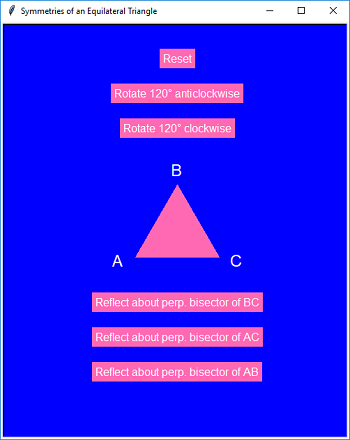Making connections between GCSE Computer Science and GCSE Maths is a great way to turbo-charge your learning in both subjects. There are so many areas where the same knowledge can come up in both. For example coordinates, variables, inequalities, formulas and many other topics. There is an article about calculating distance here, with a game that shows a fun application.
Building Python programs to explore ideas from Maths is a great way to practice your coding skills and deepen your knowledge of Maths at the same time.
It’s also very handy for teaching – once you have gained some skill using a Graphical User Interface such as turtle or Tkinter, you can fairly easily code up a game or demonstration program to help make learning more engaging and effective.
Below is a program that allows you to explore the symmetry of an equilateral triangle. There are some parts which are a little complex for GCSE Computer Science level (the Tkinter buttons for example), but with a little work and learning, you will probably be able take parts of the code and use them for your own programs.
A Program to explore Triangle Symmetries with Python Turtle Graphics
This code can be found on my GitHub.
import turtle
import tkinter as tk
screen = turtle.Screen()
class Label(turtle.Turtle):
def __init__(self, coordinates=None, screen=screen):
turtle.Turtle.__init__(self)
if coordinates is None:
self.coordinates = [0, 0]
else:
self.coordinates = coordinates
self.text = ""
self.color("white")
self.coordinates = coordinates
self.hideturtle()
self.penup()
self.screen = screen
def show(self, message, alignment="center", size=18):
self.screen.tracer(0)
self.clear()
self.goto(self.coordinates)
self.write(
message,
font=("Helvetica", size),
align=alignment,
)
self.screen.tracer(1)
def show_labels(vertices):
global label1, label2, label3
label1.show(vertices[0])
label2.show(vertices[1])
label3.show(vertices[2])
def clear_labels():
global label1, label2, label3
label1.clear()
label2.clear()
label3.clear()
def reset():
global vertices
vertices = ["A", "B", "C"]
show_labels(vertices)
def rotate_clockwise():
global vertices
temp = vertices[-1]
for i in range(len(vertices) - 1, 0, -1):
vertices[i] = vertices[i - 1]
vertices[0] = temp
update_rotation("clockwise")
def rotate_anticlockwise():
global vertices
temp = vertices[0]
for i in range(len(vertices) - 1):
vertices[i] = vertices[i + 1]
vertices[-1] = temp
update_rotation("anticlockwise")
def reflect_A():
global vertices
b_pos = vertices.index("B")
c_pos = vertices.index("C")
vertices[b_pos], vertices[c_pos] = (
vertices[c_pos],
vertices[b_pos],
)
update_reflection()
def reflect_B():
global vertices
a_pos = vertices.index("A")
c_pos = vertices.index("C")
vertices[a_pos], vertices[c_pos] = (
vertices[c_pos],
vertices[a_pos],
)
update_reflection()
def reflect_C():
global vertices
a_pos = vertices.index("A")
b_pos = vertices.index("B")
vertices[a_pos], vertices[b_pos] = (
vertices[b_pos],
vertices[a_pos],
)
update_reflection()
def update_rotation(direction):
global triangle
clear_labels()
if direction == "clockwise":
triangle.right(120)
else:
triangle.left(120)
show_labels(vertices)
def update_reflection():
global triangle
clear_labels()
show_labels(vertices)
def make_button(canvas, text, command):
return tk.Button(
canvas.master,
font=("Helvetica", 12),
text=text,
background="hotpink",
foreground="white",
bd=0,
command=command,
)
def create_button(canvas, x, y, text, command):
canvas.create_window(
x, y, window=make_button(canvas, text, command)
)
if __name__ == "__main__":
screen.setup(500, 600)
screen.title("Symmetries of an Equilateral Triangle")
screen.bgcolor("blue")
canvas = screen.getcanvas()
label1 = Label([-85, -55])
label2 = Label([0, 75])
label3 = Label([85, -55])
triangle = turtle.Turtle("triangle")
triangle.shapesize(120 / 20)
triangle.color("hotpink")
triangle.right(30)
canvas = screen.getcanvas()
create_button(canvas, 0, -250, "Reset", reset)
create_button(
canvas,
0,
-150,
"Rotate 120° clockwise",
rotate_clockwise,
)
create_button(
canvas,
0,
-200,
"Rotate 120° anticlockwise",
rotate_anticlockwise,
)
create_button(
canvas,
0,
100,
"Reflect about perp. bisector of BC",
reflect_A,
)
create_button(
canvas,
0,
150,
"Reflect about perp. bisector of AC",
reflect_B,
)
create_button(
canvas,
0,
200,
"Reflect about perp. bisector of AB",
reflect_C,
)
vertices = ["A", "B", "C"]
show_labels(vertices)
turtle.done()
If you need any help understanding the code or have any questions or comments, please let me know in the comments section below.