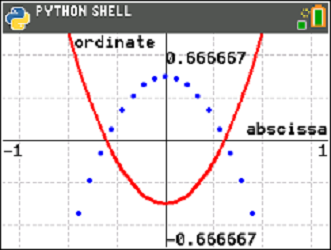I’ve been a big fan of the Texas Instruments TI-84 Graphic Calculator for many years. It is a marvellous tool for exploring mathematics and supports a programming language called TI-BASIC which enables you to write algorithms too. As a result the TI-84 has been very popular among students and teachers alike at all levels of education.
However, the recent introduction of a Python interpreter is a game changer. Python has become an incredibly important language across many fields. Companies like FaceBook, Google and Netflix make heavy use of it. It’s huge in data science, Machine Learning and all of academia including all sciences, and web frameworks like Django and Flask are very popular.
There is a huge demand for Python developers all over the world, and it looks like Python will be in demand for many years to come. Adding Python to the TI-84 was a smart move by Texas Instruments. It means learners can get familiar with Python syntax, and practice their programming skills even when away from a computer.
As an Amazon Associate I earn from qualifying purchases.
features of the TI-84 CE-T Python Edition Calculator
Some of the features of the TI-84 CE-T Python Edition Calculator are:
- All the powerful features of the TI-84 Plus graphing calculator
- Python Interpreter
- High-resolution, backlit colour screen
- Rechargeable battery
- Ability to connect to a computer to exchange files images, screenshots and data
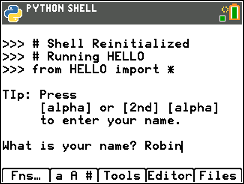
Python Programming on the Texas Instruments TI-84 CE-T Python Edition Calculator
The Texas Instruments TI-84 CE-T Python Edition Calculator implements a version of CircuitPython, a variant of Python 3 ideal for use on small machines like the TI-84. It includes much of the functionality of Python 3, although available modules are limited to:
- Math (math)
- Random (random)
- Complex Math (cmath)
- Time (time)
from Python, plus some additional TI modules for interacting with the calcultor:
- TI PlotLib (ti_plotlib)
- TI Hub (ti_hub)
- TI Rover (ti_rover)
- TI System (ti_system)
- TI Draw (ti_draw)
- TI Image (ti_image)
Who needs a TI-84 Python Edition Calculator?
Anyone interested in practicing or learning Python could benefit from having a Texas Instruments TI-84 CE-T Python Edition Calculator. However, some of people likely to benefit the most are:
- Python devs wanting to practice algorithms for technical interviews
- Computer Science students
- Maths students
- Teachers
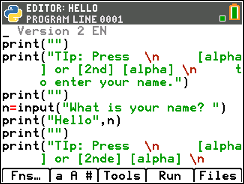
Tips for Getting the Most from your Texas Instruments TI-84 CE-T Python Edition Calculator
There is a slight learning curve when starting out with programming in Python on a TI-84 CE-T Python Edition Calculator. There are also some things which you will probably do differnty than how you would on a computer.
For example, whereas it is good practice to use descriptive variable names when writing code, especially when other people will be reading it, on a TI-84 CE-T Python Edition calculator this would become tiresome, so you will likely end up using single- or double-letter variable names. This can lead to a style that would make communication with others tricky, but actually in terms of reasoning about algorithms can be quite helpful, as you generally end up writing very succinct code. Following are a few more points to consider to help you get the most from your TI-84 CE-T Python Edition Calculator.
- Getting used to the position of the alphabetic keys, accessed by using the “Alpha” key first takes a little getting used to but comes quite quickly with practice.
- If you type “shift” + “catalog”, you will see a list of most of the available commands. You can then press a letter key to jump to the section beginning with that letter.
- Some of the available commands are not shown in the catalog. For example, the dictionary methods
.keys(),.values()and.items(), yet they do exist! The same forend=inside a call toprint(). - Use “shift” + the up/down arrow keys to scroll through output.
- Use “sto->” as a shortcut for
=.
As an Amazon Associate I earn from qualifying purchases.
The Verdict
The Texas Instruments TI-84 CE-T Python Edition Calculator is awesome. It takes a little getting used to but has many benefits.
As an Amazon Associate I earn from qualifying purchases.