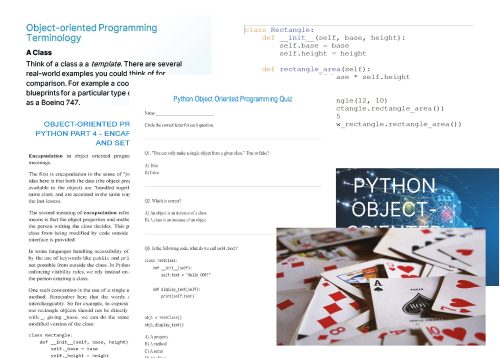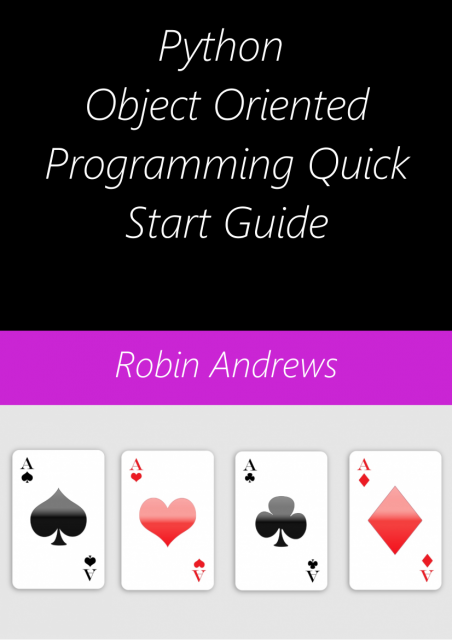I found this code a while back and I thought it deserved more attention as it’s such an awesome example of what can be done with Python Turtle Graphics and Python object-oriented programming. For best results you should run the code on a full local installation of Python 3, although to get a feel for what it does, you can check out this repl.it.
This animation is a great example of the use of object-oriented programming in Python. Have a read through the code and see if you can get a feel for how it works. Don’t worry about the mathematical details, unless you happen to be into Physics – instead see how the classes work together to create the animation. I think you will agree that the use of OOP makes the structure of the program very clear.
Making your own Solar System with Python Turtle Graphics and Object-Oriented Programming
Time to get creative! Make a copy of the original code and change it to create your own solar system. You can choose the number of planets and the various parameters associated with them. You could even get whacky and try some non-circular shapes such as arrow, turtle, circle, square, triangle or classic. You can do this by modifying the line self.pturtle.shape("circle").
Some of the colours you can play with with Python Turtle Graphics are shown here.
You might even want to explore working with images in Turtle Graphics, which is perfectly feasible, but the subject for another post.
"""
Solar System with Python Turtle Graphics and Object-oriented programming.
Original code from https://yardsale8.github.io/stat489_book/Labs/astronomylab.html
"""
import turtle
import math
class SolarSystem:
def __init__(self, width, height):
self.thesun = None
self.planets = []
self.ssturtle = turtle.Turtle()
self.ssturtle.hideturtle()
self.ssscreen = turtle.Screen()
self.ssscreen.bgcolor("black") # RA
self.ssscreen.title("Solar System") # RA
self.ssscreen.setup(1000,600)
self.ssscreen.setworldcoordinates(-width/2.0,-height/2.0,width/2.0,height/2.0)
self.ssscreen.tracer(2)# RA
def addPlanet(self, aplanet):
self.planets.append(aplanet)
def addSun(self, asun):
self.thesun = asun
def showPlanets(self):
for aplanet in self.planets:
print(aplanet)
def freeze(self):
self.ssscreen.exitonclick()
def movePlanets(self):
G = .1
dt = .001
for p in self.planets:
p.moveTo(p.getXPos() + dt * p.getXVel(), p.getYPos() + dt * p.getYVel())
rx = self.thesun.getXPos() - p.getXPos()
ry = self.thesun.getYPos() - p.getYPos()
r = math.sqrt(rx**2 + ry**2)
accx = G * self.thesun.getMass()*rx/r**3
accy = G * self.thesun.getMass()*ry/r**3
p.setXVel(p.getXVel() + dt * accx)
p.setYVel(p.getYVel() + dt * accy)
class Sun:
def __init__(self, iname, irad, im, itemp):
self.name = iname
self.radius = irad
self.mass = im
self.temp = itemp
self.x = 0
self.y = 0
self.sturtle = turtle.Turtle()
self.sturtle.shape("circle")
self.sturtle.color("yellow")
def getName(self):
return self.name
def getRadius(self):
return self.radius
def getMass(self):
return self.mass
def getTemperature(self):
return self.temp
def getVolume(self):
v = 4.0/3 * math.pi * self.radius**3
return v
def getSurfaceArea(self):
sa = 4.0 * math.pi * self.radius**2
return sa
def getDensity(self):
d = self.mass / self.getVolume()
return d
def setName(self, newname):
self.name = newname
def __str__(self):
return self.name
def getXPos(self):
return self.x
def getYPos(self):
return self.y
class Planet:
def __init__(self, iname, irad, im, idist, ivx, ivy, ic):
self.name = iname
self.radius = irad
self.mass = im
self.distance = idist
self.x = idist
self.y = 0
self.velx = ivx
self.vely = ivy
self.color = ic
self.pturtle = turtle.Turtle()
self.pturtle.speed(0)#
self.pturtle.up()
self.pturtle.color(self.color)
self.pturtle.shape("circle")
self.pturtle.goto(self.x,self.y)
self.pturtle.down()
def getName(self):
return self.name
def getRadius(self):
return self.radius
def getMass(self):
return self.mass
def getDistance(self):
return self.distance
def getVolume(self):
v = 4.0/3 * math.pi * self.radius**3
return v
def getSurfaceArea(self):
sa = 4.0 * math.pi * self.radius**2
return sa
def getDensity(self):
d = self.mass / self.getVolume()
return d
def setName(self, newname):
self.name = newname
def show(self):
print(self.name)
def __str__(self):
return self.name
def moveTo(self, newx, newy):
self.x = newx
self.y = newy
self.pturtle.goto(newx, newy)
def getXPos(self):
return self.x
def getYPos(self):
return self.y
def getXVel(self):
return self.velx
def getYVel(self):
return self.vely
def setXVel(self, newvx):
self.velx = newvx
def setYVel(self, newvy):
self.vely = newvy
def createSSandAnimate():
ss = SolarSystem(2,2)
sun = Sun("SUN", 5000, 10, 5800)
ss.addSun(sun)
m = Planet("MERCURY", 19.5, 1000, .25, 0, 2, "blue")
ss.addPlanet(m)
m = Planet("EARTH", 47.5, 5000, 0.3, 0, 2.0, "green")
ss.addPlanet(m)
m = Planet("MARS", 50, 9000, 0.5, 0, 1.63, "red")
ss.addPlanet(m)
m = Planet("JUPITER", 100, 49000, 0.7, 0, 1, "grey")
ss.addPlanet(m)
m = Planet("Pluto", 1, 500, 0.9, 0, .5, "orange")
ss.addPlanet(m)
m = Planet("Asteroid", 1, 500, 1.0, 0, .75, "cyan")
ss.addPlanet(m)
numTimePeriods = 10000
for amove in range(numTimePeriods):
ss.movePlanets()
ss.freeze()
createSSandAnimate()
PYTHON OBJECT-ORIENTED PROGRAMMING TEACHING PACK
Are you a teacher?
Check out this complete unit covering the concepts of object-oriented programming and their and application to Python programming.
PACK CONTENTS
- Slide-show introducing Object-oriented programming and the associated terminology
- 7 Student worksheets for working with object-oriented programming in Python, including coding exercises and extension activities
- Python object-oriented programming quiz
- Python solutions for programming activities as .py files
PYTHON OOP EBOOK
Maybe you would like to learn more about OOP from an EBook, with source code provided for all examples.
- Understanding concepts and terminology related to object-oriented programming
- Working with properties and methods of objects
- Encapsulation, getters and setters
- Turtle Graphics and object-oriented programming in Python
- Class inheritance
- Polymorphism
This post has shown you a fun animation of the Solar System with Python Turtle Graphics and object-oriented Programming. I hope you found it interesting, and I encourage you to get creative and see what you can do with some of the ideas in your own programs.
Happy computing!