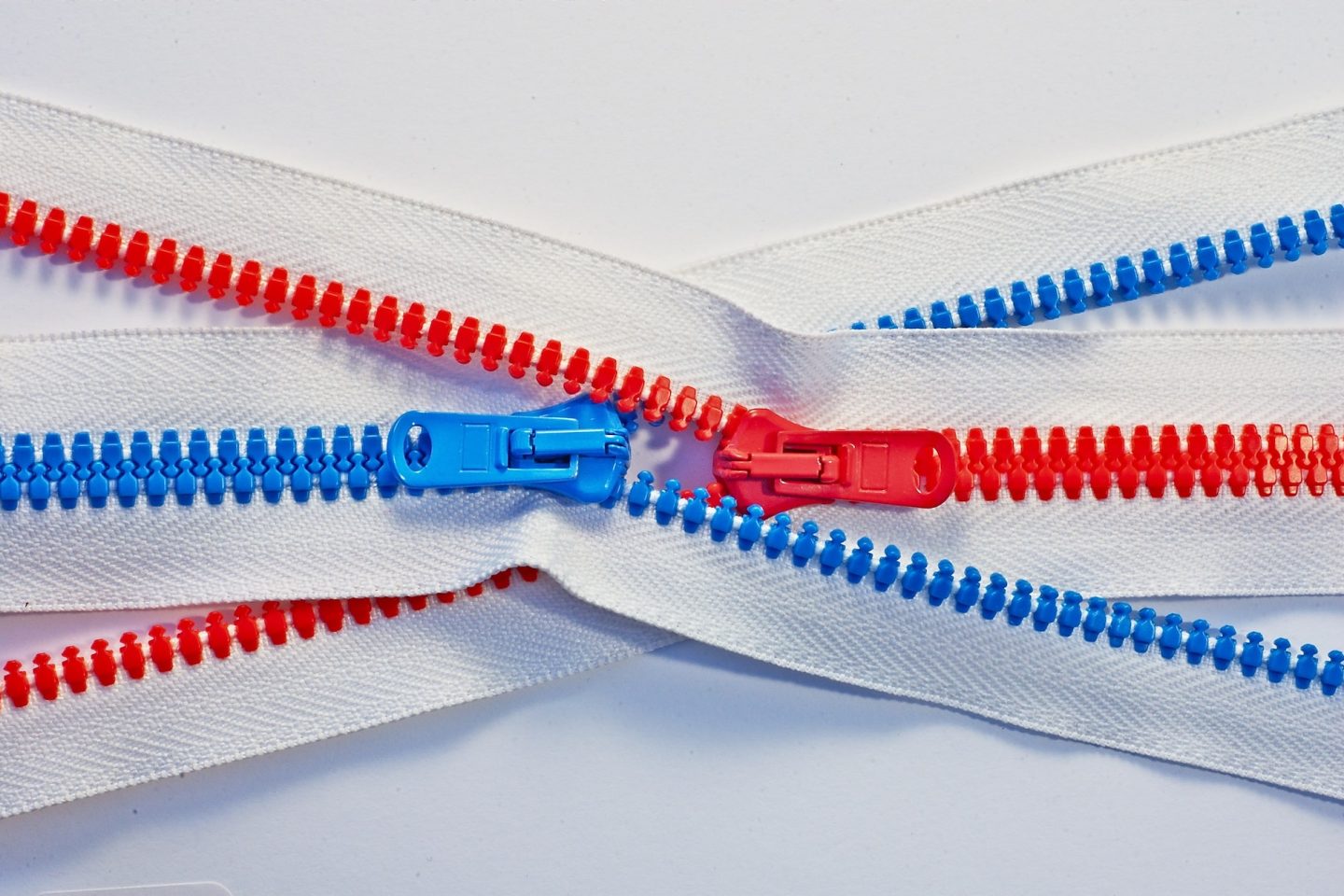Python’s ZipFile module provides a simple and efficient way to handle ZIP archives in your programs. Whether you need to compress or extract files, the ZipFile module offers a straightforward interface to work with ZIP files. In this article, we will explore the ZipFile module, its methods, and real-world use cases to better understand its capabilities and applications.
Getting Started with ZipFile
The ZipFile module is part of Python’s standard library, so you don’t need to install any additional packages. To get started, you can import it using the following code:
import zipfile
Creating a ZIP Archive:
The ZipFile module allows you to create a new ZIP archive and add files to it. You can use the write() method to add files to the archive. Here’s an example:
import zipfile
with zipfile.ZipFile('example.zip', 'w') as zipf:
zipf.write('file1.txt')
zipf.write('file2.txt')
Extracting Files from a ZIP Archive
To extract files from a ZIP archive, you can use the extract() or extractall() methods. The extract() method allows you to extract specific files, while extractall() extracts all files in the archive. Here’s how to use them:
import zipfile
with zipfile.ZipFile('example.zip', 'r') as zipf:
zipf.extract('file1.txt', 'extracted_files/')
# or
zipf.extractall('extracted_files/')
Real-World Use Cases for Python ZipFile
Backup and Restore
ZIP archives are commonly used for backup and restore operations. You can compress files and directories into a ZIP archive, making it easier to store and transport data. Later, you can extract the files to restore the original data.
import zipfile
def backup_files(source_dir, destination_zip):
with zipfile.ZipFile(destination_zip, 'w') as zipf:
for folder_name, subfolders, filenames in os.walk(source_dir):
for filename in filenames:
file_path = os.path.join(folder_name, filename)
zipf.write(file_path)
backup_files('data_folder', 'backup.zip')
Data Compression and Transfer
ZIP compression reduces file size, making it beneficial when transferring large amounts of data. This is especially useful when sending files over a network or attaching them to emails.
import zipfile
def compress_files(source_dir, destination_zip):
with zipfile.ZipFile(destination_zip, 'w', zipfile.ZIP_DEFLATED) as zipf:
for folder_name, subfolders, filenames in os.walk(source_dir):
for filename in filenames:
file_path = os.path.join(folder_name, filename)
zipf.write(file_path)
compress_files('large_data_folder', 'compressed_data.zip')
Software Deployment
ZIP archives are often used to package software and distribute it efficiently. Developers can bundle all necessary files into a single ZIP archive, making it easy for users to download and install the software.
import zipfile
def create_installer(source_dir, destination_zip):
with zipfile.ZipFile(destination_zip, 'w') as zipf:
for folder_name, subfolders, filenames in os.walk(source_dir):
for filename in filenames:
file_path = os.path.join(folder_name, filename)
zipf.write(file_path)
create_installer('software_files', 'installer.zip')
Conclusion
The Python ZipFile module is a valuable tool for managing ZIP archives. Its simplicity and built-in capabilities make it an excellent choice for tasks involving compression, extraction, backup, and distribution of files. Whether you’re a developer or a data manager, understanding and leveraging the ZipFile module can greatly streamline your workflow and improve file handling efficiency.
Happy Coding!