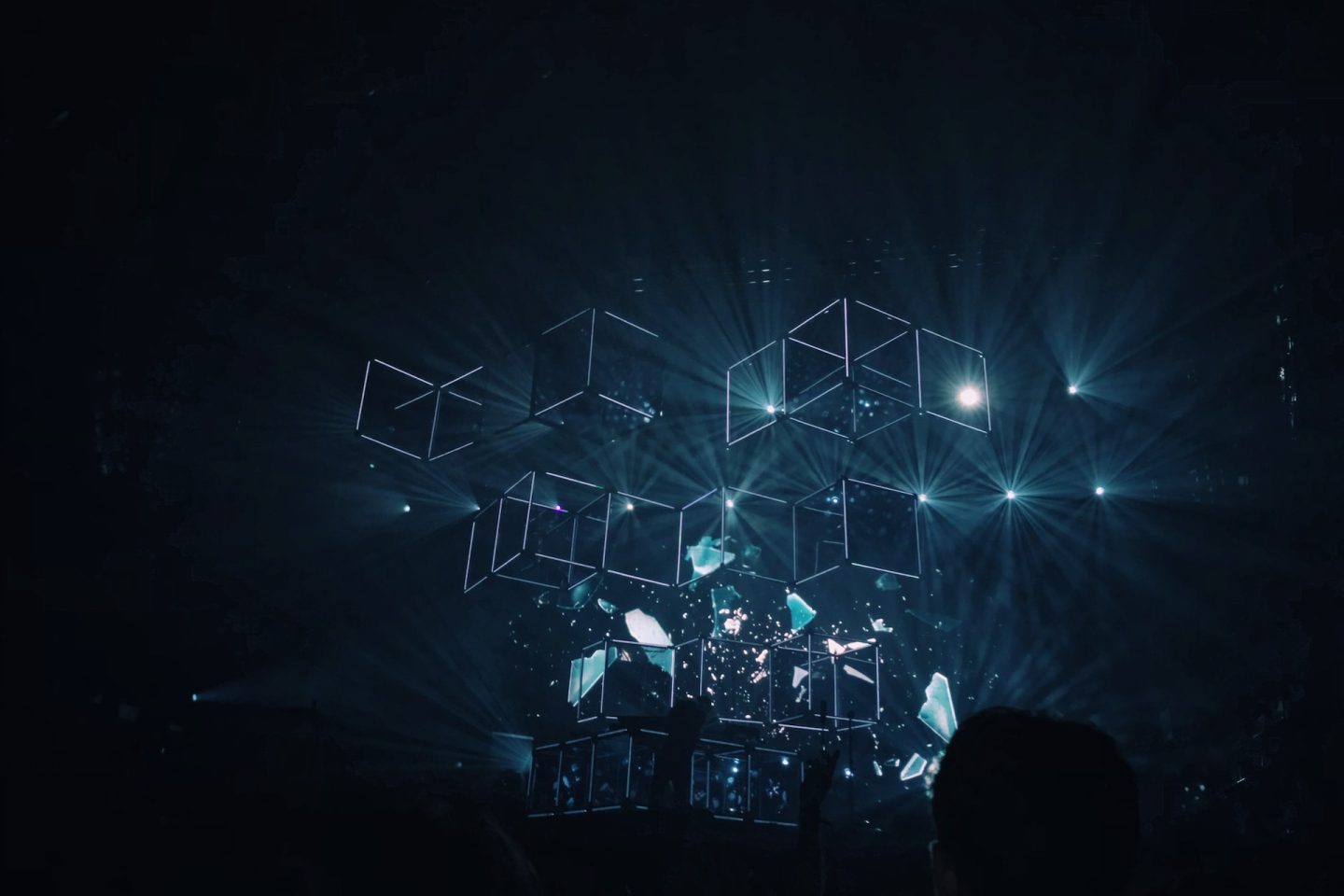Programming is becoming an essential skill set for DevOps engineers. It doesn’t mean that DevOps engineers have to create fully-featured apps like other developers. But, it’s a little different for DevOps professionals.
For their help, there are various development tools available for use for seamless DevOps development. Moreover, DevOps uses different technologies like Python, effective techniques, and work procedures to improve the efficiency of the software development life cycle.
In this article, we will discuss why you can use Python for DevOps along with top DevOps tools. Also, we have assembled a roadmap on why Python is important for DevOps, and how to use it in DevOps.
Additionally, we will learn about various aspects of DevOps like project management, incident management, configuration management, version control, build, best practices for DevOps implementation, and much more. So, let’s dive into the article, and understand each aspect in detail.
Why Python For DevOps is Important?
Python is one of the popular technologies that is used with DevOps for modern and reliable development.
Here are some reasons that show the importance of Python for DevOps:
- Python has extensive libraries that can be utilized for many features.
- It is an extremely popular and high-level scripting language that is used in the domains of data analysis, web development, mobile app development, data science, and game development.
- Developers use Python for developing automation scripts and it can be used with well-known open-source tools like Appium, Selenium, etc.
- Python has an immense support community, and there are a lot of guides for programmers to learn Python.
- This framework is excellent for using Machine Learning, & has specialized ML libraries such as SciPy and TensorFlow.
- Python gained more popularity for being useful for modern data visualization. Python libraries such as Matplotlib and Seaborn, help in creating visual graphs and figures.
- Linux systems have pre-bundled Python, making Python a go-to scripting language for these systems.
- This framework is leveraged across different production and test environments, making it productive and useful for DevOps Pro.
How to use Python in DevOps?
Python being a versatile framework, it can be used for different DevOps tasks like Continuous Integration and Continuous delivery, configuration management, monitoring, cloud automation, etc. Let’s understand each in detail:
- Configuration management and Infrastructure provisioning: This framework is used for automating the configuration and provisioning of infrastructure like containers, cloud instances, and virtual machines. The well-known Python tools like Puppet, Ansible, etc., along with Python libraries like Boto3, Pyrax, etc. help in managing this DevOps task.
- IaC (Infrastructure as Code): Python language can be used for automating infrastructure management. It has special libraries for IaC such as SaltStack & Ansible for automating this process.
- Alerting and Monitoring: Python is used for monitoring and altering different aspects of apps and infrastructure like monitoring app performance, error logs, and system usage of resources. This language has various libraries like Prometheus used for monitoring and visualization is done by using the Grafana library.
- MLOps: Python framework is used to automate different aspects of the Machine Learning Ops (MLOps) pipeline. It helps with automating deployment, monitoring, and model training. Some well-known libraries in Python like TensorFlow, PyTorch, etc., help in building and training ML models of Python, and other tools like MLflow, and Kubeflow, support the management and deployment of the ML models.
- Tooling with DevOps platform: Python can be used for developing specialized DevOps tools & utilities like command-line interfaces and scripts. Python uses a huge array of modules and libraries that help in building custom tools for DevOps. For example, Click is used for developing Command-Line interfaces, Flask is used for developing web apps.
- Cloud Automation: Python language helps in automating different aspects of cloud infrastructure such as configuration, provisioning, and final management. Popular cloud services providers such as Azure and AWS, will offer Python SDKs & APIs and make it easy to automate the cloud structure using Python.
- CI/CD for DevOps: Python language can be used for automating different aspects of CI/CD like testing after building the code, running automated test cases, and deploying apps. Some popular tools for CI/CD like Jenkins & Travis CI support Python and its libraries that are useful in creating and testing codes. For instance Pytest & Unit test.
Top 7 DevOps tools
Ansible
Red Hat is sponsoring this configuration management tool named Ansible. Ansible uses Python for automation and configuration management. The functionality of Ansible is similar to the DevOps automation tools like Chef and Puppet when they are on the deployment end of the CI/CD pipeline. Ansible comes in handy for configuring infrastructure and automating deployment.
The ease of use and the simplicity of this DevOps tool are the reasons behind its popularity. The popular approach of Infrastructure-as-a-Code from the Puppet DevOps tool is adopted in Ansible too. Ansible utilizes a very simple syntax named YAML (Yet Another Markup Language) which is used to define tasks.
Another popular feature of Ansible is Agentless architecture. It ensures that no agents or daemons run in the background. For configuration management automation, Ansible is the perfect DevOps tool to pick. It is secure, lightweight, and comes with multiple modules.
Chef
Chef is used to handle various types of configurations like removing or installing a service, adding an SSh key for the user present on multiple nodes, creating or removing a user, and so on.
Chef allows the developers to manage up to 10,000 nodes. The cookbooks and recipes are used to push these changes further. ChefServer, Nodes, and Workstation are the top three components of this tool.
All the details of the Chef infrastructure reside at the central point called the Chef server. Meanwhile, all the recipes and cookbooks that push particular configurations in the Chef infrastructure are stored in the Chef workstation. Lastly, Nodes are just simple machines that are configured through the Chef DevOps tool.
In addition to that, the Chef tool can easily utilize Infrastructure as a Code methodology with support from Rackspace, Azure, and AWS. Chef is an open-source and cross-platform DevOps tool that can automate the configuration process of the infrastructure.
Docker
Since its initial release in 2013, Docker has managed to remain a top container platform with continuous improvisation. Thanks to Docker, Containerization became popular in the tech industry. Distributed development became possible just because of this approach which is further helpful in automating the deployment process.
Developers use Docker to isolate the app into separate containers which makes it more secure and portable across the entire environment. Docker applications can run on any platform and operating system. So, if you are utilizing Docker containers then you don’t need to have any virtual machine like VirtualBox in your toolkit.
Moreover, you don’t have to bother yourself about dependency management when you are using Docker. Because it enables you to package all dependencies with the container of the app and then ship out the whole thing as a single independent unit. After that, you can run your application on any platform or device.
You can further improve your DevOps workflow if you integrate Docker with Bamboo or Jenkins and use them with any CI/CD servers. All the major cloud services support Docker which is why it is also widely used for cloud computing. So, if you are considering cloud migration, you should use Docker to ensure a smooth transition.
Jenkins
Jenkins is another popular and open-source DevOps tool on our list. This CI/CD server enables the DevOps teams to automate various stages of a delivery pipeline.
A large plugin ecosystem is a primary reason behind Jenkin’s popularity. Not only does this tool offer over 1800 plugins, but it can also be easily integrated with almost all DevOps tools like Puppet, Deploy, Docker, OCtopus, and more.
In addition to that, you can easily customize a CI/CD pipeline to match your project requirements. Getting started with Jenkins is very easy. It runs natively on Linux, MacOS X, and Windows.
Moreover, you can install Jenkins with Docker and just with the use of a simple web interface you can set up and configure a Jenkins server. If you are using it for the first time, you can opt for installation through plugins or just build a customized configuration yourself.
Integrating and deploying new code quickly has become possible because of Jenkins. You can also measure the success of each step of the pipeline. You have to choose to use Jenkins as a complete CI/CD solution that can take care of your entire deployment workflow or just use it as a simple CI server for the development side.
Kubernetes
Another container management tool for you on our list is Kubernetes. But this one takes container orchestration to the next level. Two Google engineers were looking for a way to handle containers at a large scale and built this DevOps tool. Kubernetes works flawlessly even when integrated with its alternatives like Docker to help you group your containers into separate logical units.
Although a container management platform is very important, you won’t need one if you only have a few containers. However, once you reach a complex level, you must scale up your resources. Kubernetes is one of those DevOps tools that can help you handle not just hundreds but thousands of containers.
If you are using Kubernetes then you no longer have to tie your containerized app to a single machine. Instead, you can deploy your app to a cluster of computers. The task of distribution and scheduling of containers across the entire cluster can be automated using Kubernetes.
A master node and multiple worker nodes are present in a Kubernetes cluster. It is the job of a master node to Implement your predefined rules and deploy the containers to worker nodes. To prevent any kind of mishap, Kubernetes will monitor everything, for instance, when it comes to attention that a worker node is down, Kubernetes will just redistribute all the containers.
Raygun
Raygun is your full-stack DevOps solution. It is an error and performance monitoring tool that can offer real-time actionable insights to enhance the quality of your web and mobile apps. Its offerings include a wide range of monitoring tools consisting of APM, used for monitoring the performance and error in your application.
Raygun helps developers get a grasp of metrics like throughput, latency, and response time to get insights into the app’s performance. So if there would be any performance issues or bottlenecks then they could be easily identified beforehand.
Using Raygun as your DevOps tool, you can get a detailed report on your app’s behavior and insights into transaction traces. This can come in handy to developers in pinpointing the root cause of a performance issue your app is experiencing. The DevOps teams can then quickly charge into action by diagnosing the issue and shortening the mean time to resolution (MTTR).
Raygun consists of plug-and-play tools that are non-intrusive because they come with tracers that have low overhead and are programming language-specific. At the core of this lies an intuitive flame chart that represents the entire lifecycle of a request from its beginning to end including what kind of threads the request has spun, what methods it called, and any external database or other services queries it made along the way.
To help you handle various issues, the DevOps tool offers features like setting up automatic responses to triggers, assigning tasks to the team members, collaborating on the tasks, automated prioritization, and more. The heart of the DevOps team is a collaboration between the development and operations teams which is facilitated by Raygun through comprehensive issue management, performance issue identification, management, and optimization.
Git
In the software development industry, Git is probably the most widely used DevOps tool. Basically a distributed Source Code Management tool, Git is rather popular among open-source contributors and remote developers. You can track your work progress using Git.
While working on your source code, you can save it in different versions and then return to any previous versions whenever it seems necessary. If you are a developer who likes to experiment once in a while then this tool can prove to be helpful as it allows you to create various branches and merge new features to launch them on the go.
Although Git is a command line tool, it also allows you to manage the source code from a user-friendly graphical interface through a GUI client which you have to download from Git. A Git editor tool defaults in many top source code editors like Visual Code Studio.
If you host all your source code in Git repositories then it becomes easy to integrate your DevOps workflow with Git. All the team members can then push their work forward in the repositories. Bitbucket, Gitlab, and Github are the most popular online Git repo hosting services nowadays.
This platform also enables you to host public and private repositories where you can manage releases, as well as discuss and track various issues. The platform also offers some additional DevOps features like auditing tools, collaboration tools, code review, in-built continuous development and security functionalities, and so on.
Parting words
Finding a DevOps tool that fits your requirement criteria needs some exploring and experimenting on your part. Although open-source tools are free to use, they take some time to setup and configuration. Meanwhile, you can test the commercial tools through their free trials which allows you to test and evaluate the tool’s helpfulness without any cost.
In the end, it all boils down to what are the objectives of your project and what kind of resources are available to fulfill them. It’s true that evaluating and choosing a suitable DevOps tool might take some time but once you have the right tool in place, the benefits of your development workflow will increase by manyfold.