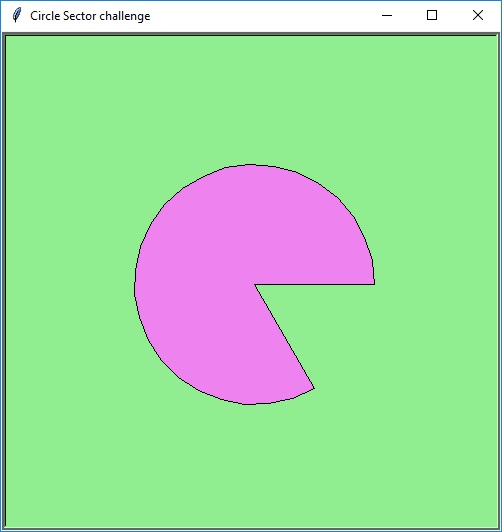Maths and Computer Science are often taught very separately, and yet they make excellent companions. Writing a program to explore a topic from Maths can really help to understand the topic deeply as well as providing a great opportunity to practice your coding skills.
Python Program to Draw a Circle Sector
Here’s a challenge: use the Python Turtle Module as described here, to draw a sector of a circle given a radius and an angle. The result should look something like this:
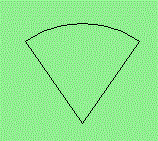
Here’s some skeleton code to get you started:
import turtle
# Set up Turtle and window
turtle.setup(500, 500) # Determine the window size
wn = turtle.Screen() # Get a reference to the window
wn.title("Circle Sectors") # Change the window title
wn.bgcolor("lightgreen") # Set the background color
bob = turtle.Turtle() # Create our favorite turtle
bob.color("hotpink")
def draw_sector(angle, radius, t):
pass
# Try out the function, giving an angle, a radius and the name of your turtle
draw_sector(40, 100, bob)
# Allow click to exit
turtle.done()
You might want to check out turtle.setheading() and turtle.circle() from the docs to get some extra help.
Solution to Python Circle Sector Challenge
Here’s a possible solution for this challenge:
There’s actually quite a bit going on in that code, and depending on your level of experience, some of it might require further exploration. Here’s a few key points:
- Creating a
turtle.Screen()object to get access to things likebgcolor,titleetc. - Passing in a turtle as a function argument. This is often good practice as it leads to clean, well-organised code.
begin_fill()andend_fill()are fun turtle methods to play withsetheading()can you determine what system of measuring angles is used by Turtle Graphics? 90° is actually North, and rotation increases in an anti-clockwise direction.
I hope you enjoyed this challenge. Happy computing.