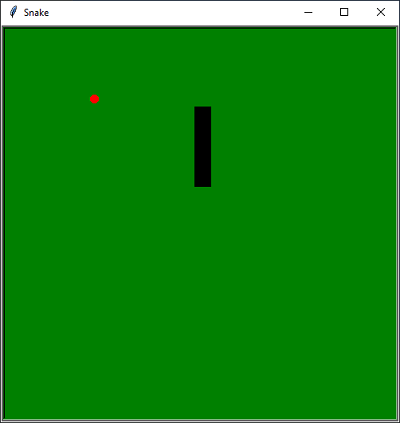This article will show you how to code the classic Snake Game with Python.
Stop press! I now have an in depth video course on building the Classic Snake Game available on LinkedIn Learning. Check it out here: Building the Classic Snake Game with Python Video Course.
I also have an eBook available on Kindle – Learn how to program the classic Snake Game using Python. Detailed instructions and source code provided for all stages.
As an Amazon Associate I earn from qualifying purchases.
Python Turtle Graphics is awesome! It can be used to learn and teach Python programming and Computer Science from elementary to advanced level. There is a post on this blog about the Turtle Graphics demos which come with IDLE (the development environment that ships with Python) – check them out to get an idea of some of the fun stuff you can do!
Below is an embedded version of the Classic Snake Game on repl.it
Click on the Turtle window to enable keyboard control using the arrow keys.
Please note this is a tkinter repl.it. The Python Turtle module is built on Tkinter and some commands are not available in the standard Turtle repl.it
Python Snake Game Program Explained
Snake Representation
We represent our snake as a list of pairs of coordinates:
snake = [[0, 0], [20, 0], [40, 0]]
We could use sn to notate the nth segment:
[s1, s2, s3]
How does the snake move?
There are several ways to approach programming the Classic Snake Game in Python (or other languages for that matter). The main challenge is how to get the snake to move.
Here are two ways to conceptualize what is basically the same effect:
- Chop off the last segment, and add it to the front of the snake each time the snake “moves”.
- Create a copy of the head, add it to the front of the snake and then chop off the last segment.
These are the steps for the second version:
NB For this demonstration, consider the leftmost list item to be the tail and the rightmost to be the head.
- create a new list item for the new head position:
new_head = snake[-1].copy() # snake[-1] means the rightmost item. Must be copied or original would be modified by next step.
That is,
new_head = s3
or
new_head = [40, 0]
-
Increment the
xcoordinate ofnew_head, giving[60, 0]. -
Append new head to the snake:
snake.append(new_head)
snake = [[0, 0], [20, 0], [40, 0], [60, 0]] now.
or
snake = [s1, s2, s3, H]
- Finally, remove the leftmost item (
s1, or[0, 0]), usingsnake.pop(0).
Ta da the snake has moved forward one position!
Moving the Snake with Python Turtle Graphics
The basic movement of the snake can be implemented in a simple program as shown here:
import turtle
def move_snake():
pen.clearstamps()
new_head = snake[-1].copy()
new_head[0] += 20
snake.append(new_head)
snake.pop(0)
for segment in snake:
pen.goto(segment[0], segment[1])
pen.stamp()
screen.update()
turtle.ontimer(move_snake, 200)
snake = [[0, 0], [20, 0], [40, 0]]
screen = turtle.Screen()
screen.tracer(0)
pen = turtle.Turtle("square")
pen.penup()
for segment in snake:
pen.goto(segment[0], segment[1])
pen.stamp()
move_snake()
turtle.done()
For info on using the super-handy stamp() function of Python Turtle Graphics, check out my video on Youtube
As an Amazon Associate I earn from qualifying purchases.
Python Classic Snake Game Code Listing
The listing for our Snake Game is below. Depending on your level of experience, you may be able to understand exactly how it works or maybe just some of it. That’s all fine.
""" A simple snake game using Turtle Graphics. """
import turtle
import random
WIDTH = 500
HEIGHT = 500
FOOD_SIZE = 10
DELAY = 100 # milliseconds
offsets = {
"up": (0, 20),
"down": (0, -20),
"left": (-20, 0),
"right": (20, 0)
}
def reset():
global snake, snake_direction, food_pos, pen
snake = [[0, 0], [0, 20], [0, 40], [0, 60], [0, 80]]
snake_direction = "up"
food_pos = get_random_food_pos()
food.goto(food_pos)
# screen.update() Only needed if we are fussed about drawing food before next call to `draw_snake()`.
move_snake()
def move_snake():
global snake_direction
# Next position for head of snake.
new_head = snake[-1].copy()
new_head[0] = snake[-1][0] + offsets[snake_direction][0]
new_head[1] = snake[-1][1] + offsets[snake_direction][1]
# Check self-collision
if new_head in snake[:-1]: # Or collision with walls?
reset()
else:
# No self-collision so we can continue moving the snake.
snake.append(new_head)
# Check food collision
if not food_collision():
snake.pop(0) # Keep the snake the same length unless fed.
# Allow screen wrapping
if snake[-1][0] > WIDTH / 2:
snake[-1][0] -= WIDTH
elif snake[-1][0] < - WIDTH / 2:
snake[-1][0] += WIDTH
elif snake[-1][1] > HEIGHT / 2:
snake[-1][1] -= HEIGHT
elif snake[-1][1] < -HEIGHT / 2:
snake[-1][1] += HEIGHT
# Clear previous snake stamps
pen.clearstamps()
# Draw snake
for segment in snake:
pen.goto(segment[0], segment[1])
pen.stamp()
# Refresh screen
screen.update()
# Rinse and repeat
turtle.ontimer(move_snake, DELAY)
def food_collision():
global food_pos
if get_distance(snake[-1], food_pos) < 20:
food_pos = get_random_food_pos()
food.goto(food_pos)
return True
return False
def get_random_food_pos():
x = random.randint(- WIDTH / 2 + FOOD_SIZE, WIDTH / 2 - FOOD_SIZE)
y = random.randint(- HEIGHT / 2 + FOOD_SIZE, HEIGHT / 2 - FOOD_SIZE)
return (x, y)
def get_distance(pos1, pos2):
x1, y1 = pos1
x2, y2 = pos2
distance = ((y2 - y1) ** 2 + (x2 - x1) ** 2) ** 0.5
return distance
def go_up():
global snake_direction
if snake_direction != "down":
snake_direction = "up"
def go_right():
global snake_direction
if snake_direction != "left":
snake_direction = "right"
def go_down():
global snake_direction
if snake_direction != "up":
snake_direction = "down"
def go_left():
global snake_direction
if snake_direction != "right":
snake_direction = "left"
# Screen
screen = turtle.Screen()
screen.setup(WIDTH, HEIGHT)
screen.title("Snake")
screen.bgcolor("green")
screen.setup(500, 500)
screen.tracer(0)
# Pen
pen = turtle.Turtle("square")
pen.penup()
# Food
food = turtle.Turtle()
food.shape("circle")
food.color("red")
food.shapesize(FOOD_SIZE / 20) # Default size of turtle "square" shape is 20.
food.penup()
# Event handlers
screen.listen()
screen.onkey(go_up, "Up")
screen.onkey(go_right, "Right")
screen.onkey(go_down, "Down")
screen.onkey(go_left, "Left")
# Let's go
reset()
turtle.done()
Whatever your level, you should experiment with the code, play with it. For example you could change some colours, or the speed of the snake, or the controls etc.
For more experienced programmers, why not improve upon the basic idea by adding scoring and other features?
Don’t forget you can check out my in depth video course on coding the classic Snake Game with Python here:
Happy coding,
Robin Andrews