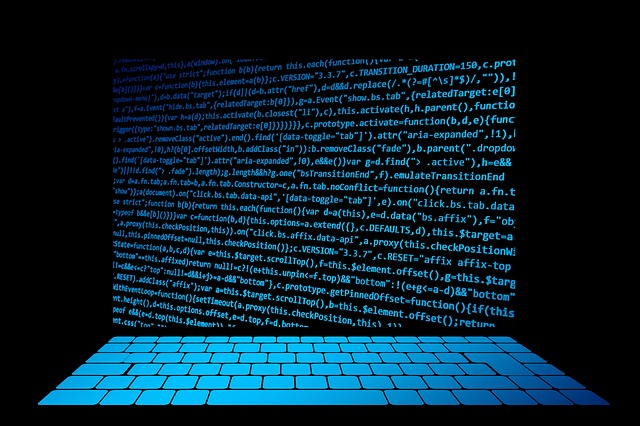The Cambridge International AS and A Level Computer Science Coursebook is generally a fantastic resource, covering the entire 9608 syllabus in depth.
However, there are a few frustrating issues with the book, including some errors. For example, on page 245 as part of an exam-style question, the following pseudocode is given for an algorithm to convert a denary number to binary:
FUNCTION Binary(Number : INTEGER) : STRING
DECLARE BinaryString : STRING
DECLARE PlaceValue : INTEGER
BinaryString <- '' // '' empty string
PlaceValue <- 8
REPEAT
IF Number>= PlaceValue
THEN
BinaryString <- BinaryString & '1' // concatenates two strings
Number <- Number - PlaceValue
ELSE
BinaryString <- BinaryString & '0'
PlaceValue <- PlaceValue DIV 2
UNTIL Number = 0
RETURN BinaryString
END FUNCTION
If students attempt this question, they are likely to get confused when told the return value when n = 10 is 101.
This is because of an indentation error and a missing ENDIF. The IF block should be closed, and PlaceValue <- PlaceValue DIV 2 should be moved back one level of indentation. It will then be executed regardless of the outcome of the conditional branching, as required.
Below is a python implementation of the algorithm.
def Binary(Number: int) -> str:
BinaryString: str = ''
PlaceValue: int = 8
print("Number\tBinaryString\tPlaceValue\tNumber >= PlaceValue")
# Python has no REPEAT....UNTIL so we use while True and break
while True:
print("{}\t\t{}\t\t{}\t\t{}".format(Number, BinaryString, PlaceValue, Number >= PlaceValue))
if Number >= PlaceValue:
BinaryString = BinaryString + "1"
Number = Number - PlaceValue
else:
BinaryString = BinaryString + "0"
PlaceValue = PlaceValue // 2
if PlaceValue == 0:
break
return BinaryString
print(Binary(10))
A couple of points to notice:
-
I’ve used Python 3 type annotations as discussed in this article.
-
I’ve solved the second part of the question where it asks what is needed to make the algorithm correct:
if PlaceValue == 0instead ofif Number == 0(perhaps not obvious until you’ve seen it!). -
The table in the textbook has the Boolean test
Number >= PlaceValueoffset by one row (vertically). Programming this into the output here would make the code overly complex and hard to follow.
Spend some time making sure you understand how this algorithm works. The more you do this, the easier it gets.
Enjoy!