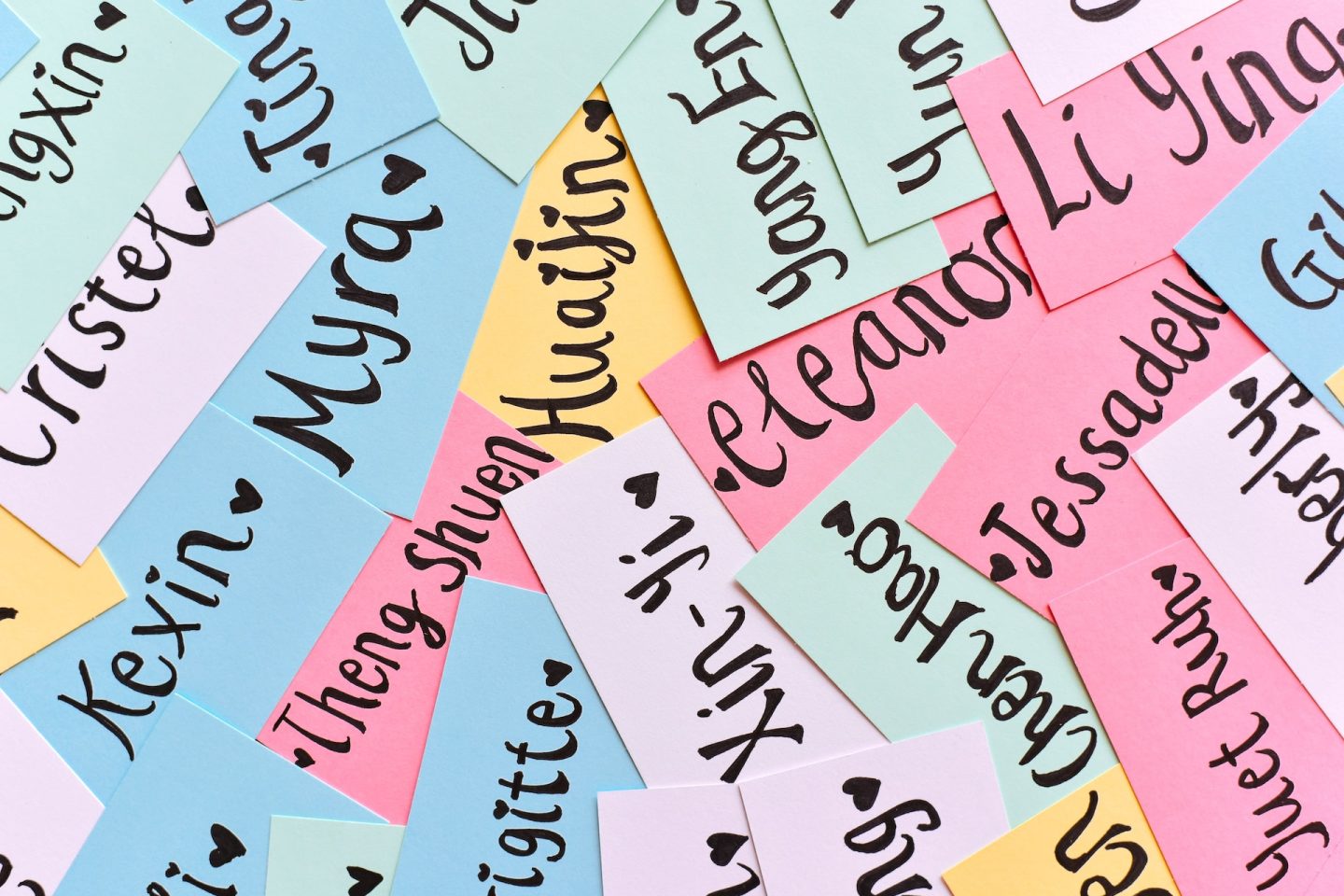Python is a versatile and widely-used programming language known for its readability and simplicity. One crucial aspect of writing clean and maintainable Python code is choosing appropriate variable names. In this blog post, we will delve into the conventions for variable naming and explore essential syntax rules that every Python programmer should follow.
Comment your code as if your coworkers are psychopaths who know your address.
The above is useful, if tongue-in-cheek (we hope) advise for harmonious relations with fellow developers. The same goes for naming variables…
Conventions for Python Variable Names
In Python, adhering to naming conventions enhances code readability and fosters collaboration among developers. The following conventions are widely accepted within the Python community:
Descriptive and Clear Names: Choose variable names that clearly represent the purpose of the variable. This practice will help you and others easily understand the code’s intent.
Example:
# Avoid vague names like x, y, or z
age = 25
user_name = "John"
Use Snake Case: Python conventionally employs snake case for variable names, where words are separated by underscores. Snake case is preferred over other styles like camel case.
Example:
# Good
first_name = "John Doe"
# Avoid
firstName = "John Doe"
Be Consistent: Strive for consistency throughout your codebase. Stick to a specific naming convention and follow it across all variables.
Example:
# Choose one style and use it consistently
user_id = 123
user_name = "Alice"
Essential Syntax Rules for Python Variable Names
In addition to conventions, Python also imposes certain syntax rules for variable naming. These rules ensure that variables are valid and correctly identified by the interpreter.
Start with a Letter or Underscore: Variable names must begin with a letter (a-z, A-Z) or an underscore (_). They cannot start with a number or any other special character.
Example:
# Valid variable names
name = "John"
_count = 10
# Invalid variable names
123abc = "Invalid" # Starts with a number
$result = 42 # Starts with a special character
Consist of Letters, Digits, and Underscores: After the initial character, variable names can contain letters, digits (0-9), and underscores.
Example:
# Valid variable names
age = 30
zip_code = "12345"
# Invalid variable names
user-age = 25 # Hyphens are not allowed
contact@domain = "example" # Special characters are not allowed
Case-Sensitivity: Python is case-sensitive, meaning variables with different letter cases are treated as distinct entities.
Example:
# Case-sensitive variable names
count = 5
Count = 10
# These are two different variables
Avoid Using Built-in Names: Avoid using names that are already used for Python’s built-in functions, modules, or libraries.
Example:
# Avoid using 'list' as a variable name
list = [1, 2, 3]
Conclusion
Choosing meaningful and consistent variable names is crucial for writing clean and maintainable Python code. By following the conventions and syntax rules discussed in this blog post, you can make your code more readable and contribute to a better coding experience for yourself and other developers working on the project.
Happy coding!