Around 40 years ago there was a craze which took off around the world. It was a 3-dimensional puzzle called the Rubik’s Cube which kept people in a state of semi-trance while they tried to get the cube into the wining configuration.
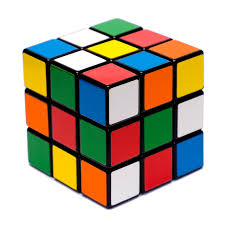
By a strange quirk of history, almost exactly 100 year before the Rubik’s Cube craze, there was another puzzle craze, this time for the 15 Puzzle. In some ways this was like a 2-dimensional version of the Rubik’s Cube. However, there was a twist – depending on the initial configuration the 15 Puzzle can be unsolvable. Prizes were offered which could never honestly be won and people racked their brains to find a solution where none existed.
In this article I want to share a Python implementation of the 15 Puzzle. It is a solvable version – but I guess if you are feeling mean you could modify the code and share the game with someone you want to annoy!
Programming the 15 Puzzle with Python
We will use the Python Turtle Graphics Module for this program, along with a tiny bit of Tkinter, which is the GUI (graphical user interface) library which the Turtle Module is built on. You will need an actual installation of Python to make this work rather than a browser-based version.
Here is the listing:
import turtle
import tkinter as tk
import random
NUM_ROWS = 4 # Max 4
NUM_COLS = 4 # Max 4
TILE_WIDTH = 90 # Actual image size
TILE_HEIGHT = 90 # Actual image size
FONT_SIZE = 24
FONT = ('Helvetica', FONT_SIZE, 'normal')
SCRAMBLE_DEPTH = 100
images = []
for i in range(NUM_ROWS * NUM_COLS - 1):
file = f"number-images/{i+1}.gif" # Use `.format()` instead if needed.
images.append(file)
images.append("number-images/empty.gif")
images.append("number-images/scramble.gif")
def register_images():
global screen
for i in range(len(images)):
screen.addshape(images[i])
def index_2d(my_list, v):
"""Returns the position of an element in a 2D list."""
for i, x in enumerate(my_list):
if v in x:
return (i, x.index(v))
def swap_tile(tile):
"""Swaps the position of the clicked tile with the empty tile."""
global screen
current_i, current_j = index_2d(board, tile)
empty_i, empty_j = find_empty_square_pos()
empty_square = board[empty_i][empty_j]
if is_adjacent([current_i, current_j], [empty_i, empty_j]):
temp = board[empty_i][empty_j]
board[empty_i][empty_j] = tile
board[current_i][current_j] = temp
draw_board()
def is_adjacent(el1, el2):
"""Determines whether two elements in a 2D array are adjacent."""
if abs(el2[1] - el1[1]) == 1 and abs(el2[0] - el1[0]) == 0:
return True
if abs(el2[0] - el1[0]) == 1 and abs(el2[1] - el1[1]) == 0:
return True
return False
def find_empty_square_pos():
"""Returns the position of the empty square."""
global board
for row in board:
for candidate in row:
if candidate.shape() == "number-images/empty.gif":
empty_square = candidate
return index_2d(board, empty_square)
def scramble_board():
"""Scrambles the board in a way that leaves it solvable."""
global board, screen
for i in range(SCRAMBLE_DEPTH):
for row in board:
for candidate in row:
if candidate.shape() == "number-images/empty.gif":
empty_square = candidate
empty_i, empty_j = find_empty_square_pos()
directions = ["up", "down", "left", "right"]
if empty_i == 0: directions.remove("up")
if empty_i >= NUM_ROWS - 1: directions.remove("down")
if empty_j == 0: directions.remove("left")
if empty_j >= NUM_COLS - 1: directions.remove("right")
direction = random.choice(directions)
if direction == "up": swap_tile(board[empty_i - 1][empty_j])
if direction == "down": swap_tile(board[empty_i + 1][empty_j])
if direction == "left": swap_tile(board[empty_i][empty_j - 1])
if direction == "right": swap_tile(board[empty_i][empty_j + 1])
def draw_board():
global screen, board
# Disable animation
screen.tracer(0)
for i in range(NUM_ROWS):
for j in range(NUM_COLS):
tile = board[i][j]
tile.showturtle()
tile.goto(-138 + j * (TILE_WIDTH + 2), 138 - i * (TILE_HEIGHT + 2))
# Restore animation
screen.tracer(1)
def create_tiles():
"""
Creates and returns a 2D list of tiles based on turtle objects
in the winning configuration.
"""
board = [["#" for _ in range(NUM_COLS)] for _ in range(NUM_ROWS)]
for i in range(NUM_ROWS):
for j in range(NUM_COLS):
tile_num = NUM_COLS * i + j
tile = turtle.Turtle(images[tile_num])
tile.penup()
board[i][j] = tile
def click_callback(x, y, tile=tile):
"""Passes `tile` to `swap_tile()` function."""
return swap_tile(tile)
tile.onclick(click_callback)
return board
def create_scramble_button():
"""Uses a turtle with an image as a button."""
global screen
print(images)
button = turtle.Turtle(images[NUM_ROWS * NUM_COLS])
button.penup()
button.goto(0, -240)
button.onclick(lambda x, y: scramble_board())
def create_scramble_button_tkinter():
"""An alternative approach to creating a button using Tkinter."""
global screen
canvas = screen.getcanvas()
button = tk.Button(canvas.master, text="Scramble", background="cadetblue", foreground="white", bd=0,
command=scramble_board)
canvas.create_window(0, -240, window=button)
def main():
global screen, board
# Screen setup
screen = turtle.Screen()
screen.setup(600, 600)
screen.title("15 Puzzle")
screen.bgcolor("aliceblue")
screen.tracer(0) # Disable animation
register_images()
# Initialise game and display
board = create_tiles()
create_scramble_button_tkinter()
# create_scramble_button()
scramble_board()
draw_board()
screen.tracer(1) # Restore animation
main()
turtle.done()
You will need the images to make this work – you can download them (and the code) from here.
A couple of points about the code:
-
The game logic and the display are tightly coupled in this implementation, which is not always a great idea – I was keen to get to playing the game so was hasty with the planning.
-
I have provided two ways to implement the
scramblebutton. TheTkinterversion could provide a gentle introduction toTurtle'sparent library -
There is a technique for passing additional parameters to the click callback which I discuss in this article about the 21 Game
-
There is a small amount of repetition in the code which I may refactor at some point, but for now as far as I can tell you have working version of the 15 Puzzle to play with.
Solving the 15 Puzzle
I don’t want to deprive you of the fun of solving this puzzle for yourself. What I have done is made it possible to work with a smaller version in order to develop strategies and work out what is possible. To to this just change the constants at the top of the code. One concept I find useful to think about when trying to be more effective than simply randomly moving squares, is cycles – see if you can see any cycles happening as you attempt to solve this puzzle.
So that was my implementation of the 15 Puzzle in Python. I hope you found it enjoyable. If you want a challenge, try writing the code for the game yourself. And let me know how you get on with either the strategy or the code in the comments below.
Happy puzzling!
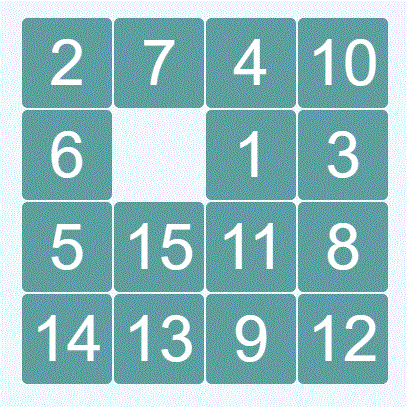
Great code. Thanks.